You are using an out of date browser. It may not display this or other websites correctly.
You should upgrade or use an alternative browser.
You should upgrade or use an alternative browser.
Get a list of IP addresses of machines connected to the same network
- Thread starter ruimac
- Start date
That is not ideal, but better than what I have now (that is... nothing)No
but if you have a list of possible hosts you can built a function to return true if you can connect to viz
Thank you so much. I will look into it.
What would be the command to check if a Viz is running in a specific IP?No
but if you have a list of possible hosts you can built a function to return true if you can connect to viz
I was trying something like:
But as soon as I try to send a message to an IP that does not have a Viz, the code stops after a few seconds, with the message:
EDotNetException: No connection could be made because the target machine actively refused it
Code:
for i = 120 to 150
host = "192.168.109."&i
result = QuerySingle (host,"0 VERSION \0")
Msgbox host&" - "&result
nextBut as soon as I try to send a message to an IP that does not have a Viz, the code stops after a few seconds, with the message:
EDotNetException: No connection could be made because the target machine actively refused it
I'm trying now with
And it works without errors. But, for the machines that don't have Viz or Viz is not running, it takes a long time trying to get an answer. So, simply checking 20 machines, takes a LOOOOOONG TIME. Is there any way to make this faster?
Code:
On Error Resume Next
for i = 126 to 145
host = "192.168.109."&i
result = "Not Found"
Err.Clear
result = QuerySingle (host,"0 VERSION \0")
Msgbox host&" - "&result
next
On Error Goto 0And it works without errors. But, for the machines that don't have Viz or Viz is not running, it takes a long time trying to get an answer. So, simply checking 20 machines, takes a LOOOOOONG TIME. Is there any way to make this faster?
adishin
Well-known member
you can try running a ps1 script that will check if viz is running, write the result to a file and then commmunicate only with the machines that viz is running on.I'm trying now with
Code:On Error Resume Next for i = 126 to 145 host = "192.168.109."&i result = "Not Found" Err.Clear result = QuerySingle (host,"0 VERSION \0") Msgbox host&" - "&result next On Error Goto 0
And it works without errors. But, for the machines that don't have Viz or Viz is not running, it takes a long time trying to get an answer. So, simply checking 20 machines, takes a LOOOOOONG TIME. Is there any way to make this faster?
however, PowerShell must probably have Admin rights and you might have other security issues (you might get a call from the security boss
here is a ps1 that I could only check on my local hos, save it to "C:\Temp\isVizRuning.ps1":
Code:
param (
[string]$computerName
)
$processName = "viz" # Replace with the actual process name
$outputFile = "C:\temp\runningViz.txt"
try {
$process = Get-Process -ComputerName $computerName -Name $processName -ErrorAction Stop
if ($process) {
"$processName is running on $computerName." | Out-File $outputFile
}
else {
"$processName is not running on $computerName." | Out-File $outputFile
}
}
catch {
"$processName is not running on $computerName." | Out-File $outputFile
}
Code:
Sub TWUniButton1Click(Sender)
Dim machines
machines = Array("127.1.1.1","192.168.109.126", "192.168.109.127") ' Example IPs
Dim i, objShell, command, outputFile, fileSystem, fileContents
Set objShell = CreateObject("WScript.Shell")
outputFile = "C:\temp\runningViz.txt"
For i = 0 To UBound(machines)
' Construct PowerShell command
command = "powershell.exe -File C:\Temp\isVizRuning.ps1 -computerName " & machines(i)
' Run the PowerShell script
objShell.Run command, 0, True
Next
command = "powershell.exe -File C:\Temp\isVizRuning.ps1 -computerName localhost"
objShell.Run command, 0, True
Timer1.Enabled = true
Set objShell = Nothing
Set fileSystem = Nothing
End sub
Sub Timer1Timer(Sender)
Timer1.Enabled = false
TWUniMemo1.lines.LoadFromFile "C:\temp\runningViz.txt"
msgbox "loaded"
End sub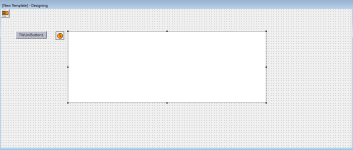
Hope it works, let us all know
adishin
Well-known member
I realized that your proces must have admin rights in order to get the powerShell to comunicate with other computers on the netThank you so much, @adishin
In the ps1 code, it says that...
$processName = "viz" # Replace with the actual process name
My processes are these:
View attachment 92211
What name should I assign to the variable $processName ?
I realized that your proces must have admin rights in order to get the powerShell to comunicate with other computers on the net
Damn!!! I don't have those

