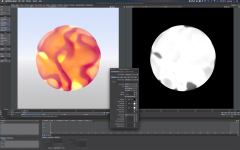scallahan1
Still...Absolute Amateur
Ayup,
Was following a plasma tutorial by Hawaii Film School on youtube and after experimenting somewhat, I ended up with my version. Used the volume primitive. And as usual, I had to have stars in the background. Used the standard Star Sphere method. That never seems to go out of style.
Threw it up on YouTube at https://youtu.be/4TeDwaHO6to
Had fun.
Steve
Was following a plasma tutorial by Hawaii Film School on youtube and after experimenting somewhat, I ended up with my version. Used the volume primitive. And as usual, I had to have stars in the background. Used the standard Star Sphere method. That never seems to go out of style.
Threw it up on YouTube at https://youtu.be/4TeDwaHO6to
Had fun.
Steve