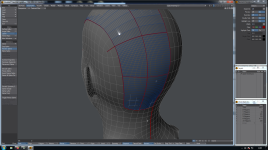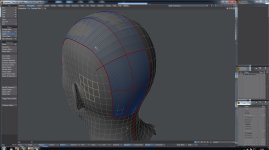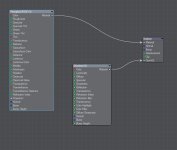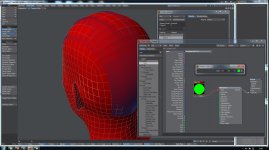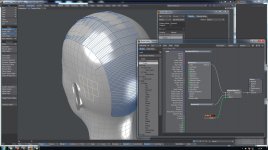kyuzo
New member
Hi,
I'm wondering if any programmers would be able to create a (hopefully simple) node. Despite my best intentions over the years, I've never had the time or ability to learn coding for writing LW plugins, so I'm hoping that someone else will find this fairly straightforward. Ordinarily, I'd have put in a feature request, but well... y'know.
90% of my work is subpatch modelling, and I like to keep track of edge loops visually. I have been using different surfaces for this, but this is a pain, as the object really needs to be a single surface for rendering, often at different stages of progress. Merging surfaces and then trying to re-find edge loops or constantly changing surface parameters is possible but uses up valuable time.
What I'd really like is to be able to access the list of 'Parts' (which are created under 'detail: Parts') in the node editor in the same way as I can select weight maps, and create visually different surfaces for different parts in the node editor, plugging the results into the surface's 'OpenGL' node.
This way, my parts will be visually distinct in OpenGL, but separate from how the object renders.
So, is it possible for anyone to create a node which allows me to choose a seection part from a drop down list?
Cheers,
Derek
I'm wondering if any programmers would be able to create a (hopefully simple) node. Despite my best intentions over the years, I've never had the time or ability to learn coding for writing LW plugins, so I'm hoping that someone else will find this fairly straightforward. Ordinarily, I'd have put in a feature request, but well... y'know.
90% of my work is subpatch modelling, and I like to keep track of edge loops visually. I have been using different surfaces for this, but this is a pain, as the object really needs to be a single surface for rendering, often at different stages of progress. Merging surfaces and then trying to re-find edge loops or constantly changing surface parameters is possible but uses up valuable time.
What I'd really like is to be able to access the list of 'Parts' (which are created under 'detail: Parts') in the node editor in the same way as I can select weight maps, and create visually different surfaces for different parts in the node editor, plugging the results into the surface's 'OpenGL' node.
This way, my parts will be visually distinct in OpenGL, but separate from how the object renders.
So, is it possible for anyone to create a node which allows me to choose a seection part from a drop down list?
Cheers,
Derek