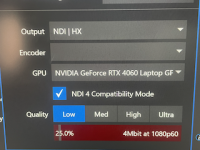You are using an out of date browser. It may not display this or other websites correctly.
You should upgrade or use an alternative browser.
You should upgrade or use an alternative browser.
NDI Bridge - NDI HX encoder not work
- Thread starter wongdi
- Start date
wongdi
New member
Versions 5.6 is also like thisYou´re running the latest (as far as I be aware) NDI Tools (5.6.0.0 with NDI RunTime DLL from 1.Aug.2023) ?
Maybe you want to contact NDI Support directly too to figure out, if not done already ?
https://ndi.video/resources/form-support/
Would be nice to comunicate any outcome to the troops here, if you like.
https://ndi.video/resources/form-support/
Would be nice to comunicate any outcome to the troops here, if you like.
Yisai
New member
kanep
Well-known member
Depends on which version of Screen Capture you are using. On Windows there is Screen Capture (which is High Bandwidth NDI) and Screen Capture HX (which is NDI-HX).
Yisai
New member
Depends on which version of Screen Capture you are using. On Windows there is Screen Capture (which is High Bandwidth NDI) and Screen Capture HX (which is NDI-HX).
Thank you Kane! I got the Screen Capture HX as you mentioned.
And in the PC where its NDI bridge reported there is no encoder, it can not output Screen Capture HX in NDI HX, it seems NDI completely can not find the encoders in my PC.
And the source checking in NDI Analysis is ceased as the image bellow.

Jarno
Post-LW Engineer
That looks like it is using a GT 730 GPU? Those do not support encoding to H264 or HEVC, which is required for NDI HX.Thank you Kane! I got the Screen Capture HX as you mentioned.
And in the PC where its NDI bridge reported there is no encoder, it can not output Screen Capture HX in NDI HX, it seems NDI completely can not find the encoders in my PC.
And the source checking in NDI Analysis is ceased as the image bellow.
View attachment 156548
Yisai
New member
That looks like it is using a GT 730 GPU? Those do not support encoding to H264 or HEVC, which is required for NDI HX.
BBZ Studios
Active member
Hi all
A client im trying to connect to has a laptop with a AMD Ryzen (TM)7774H processor with a Nvidia (R) GeForce RTX (TM) 4060 graphics card .. but NDi Bridge which is downloaded on that laptop is saying that encoding for H.264 & HEVC isn’t supported.
He’s running Windows 11 not sure if that makes a difference?
it’s a fairly new computer
Runing NDI 5.6.0

cheers
A client im trying to connect to has a laptop with a AMD Ryzen (TM)7774H processor with a Nvidia (R) GeForce RTX (TM) 4060 graphics card .. but NDi Bridge which is downloaded on that laptop is saying that encoding for H.264 & HEVC isn’t supported.
He’s running Windows 11 not sure if that makes a difference?
it’s a fairly new computer
Runing NDI 5.6.0

cheers
Last edited:
BBZ Studios
Active member
Hi all
if there is anybody that can help us with this issue. we would really appreciate any advice, all the other ndi apps work fine. its just the encoding on the bridge app thats the problem. i Would've thought the AMD & Nvidia spec was fine?
if there is anybody that can help us with this issue. we would really appreciate any advice, all the other ndi apps work fine. its just the encoding on the bridge app thats the problem. i Would've thought the AMD & Nvidia spec was fine?
BBZ Studios
Active member
Hi FrankDid you try yet to change within Bridge Encoder Settings GPU manually to the GeForce RTX (TM) 4060, instead of default = ´Auto´ ?
Thank you form your speedy rely. Yes we looked at that but encoder box is greyed out so we are unable to select the option to use Geface RTX.
BBZ Studios
Active member
Sorry a bit of miss info,. on the Host its greyed out, but on the Join it only allows us to manually choose the AMD Radeon (TM)
BBZ Studios
Active member
Yes, when we are on NDI|HX we can only select AMD Radeon not the NVIDA GPU.on my end its greyed out too when I select ´High Bandwidth´ or ´Do not transcode´, but I can select GPU when on NDI|HX
We just tried the High Bandwidth option Yes that is greyed out but we are finding that we can not re-select NDI|HX option now because thats now its greyed out and unselectable.
BBZ Studios
Active member
Does anybody know if the specification below should be able to support NDI Bridge ?
AMD Ryzen (TM)7774H processor with a Nvidia (R) GeForce RTX (TM) 4060 graphic card
AMD Ryzen (TM)7774H processor with a Nvidia (R) GeForce RTX (TM) 4060 graphic card
BBZ Studios
Active member
Yes, when we are on NDI|HX we can only select AMD Radeon not the NVIDA GPU.
We just tried the High Bandwidth option Yes that is greyed out but we are finding that we can not re-select NDI|HX option now because thats now its greyed out and unselectable.
Hi FrankDid you try yet to change within Bridge Encoder Settings GPU manually to the GeForce RTX (TM) 4060, instead of default = ´Auto´ ?
Yes, we had to isolate the ARM processor in device manager to be able to select the nvidia RTX GPU.
But still without any Joy... We are not sure if this is a NDI Bridge or a Nvidia issue now. Any ideas?
Attachments
Last edited: